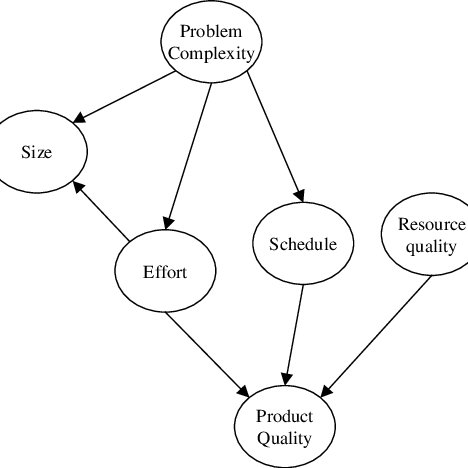YASKAWA L1000E AC Drive Technical Manual for CIMR-LE Model manuals
Owner’s manuals and user’s guides for Equipment YASKAWA L1000E AC Drive Technical Manual for CIMR-LE Model.
We providing 1 pdf manuals YASKAWA L1000E AC Drive Technical Manual for CIMR-LE Model for download free by document types: User Manual

Yaskawa L1000E AC Drive Technical Manual for CIMR-LE Model User Manual (488 pages)
Brand: Yaskawa | Category: Equipment | Size: 59.90 MB |

Table of contents
14
15
16
16
20
20
20
25
29
32
33
34
40
41
41
41
55
58
60
61
61
61
62
62
63
72
74
76
77
77
78
78
81
81
81
82
90
91
94
96
100
102
103
105
106
109
110
110
112
113
117
117
120
121
121
125
126
130
132
132
134
138
140
140
142
142
148
153
153
162
163
168
170
173
179
182
187
188
188
188
195
200
202
206
208
218
220
241
252
260
267
274
311
316
317
317
318
318
318
319
320
323
326
326
326
328
329
329
336
336
337
338
345
346
348
349
352
352
353
353
354
357
359
365
366
369
370
391
393
393
404
405
406
416
417
418
419
419
421
421
426
426
427
427
427
428
432
445
448
449
455
458
458
459
459
463
486
More products and manuals for Equipment YASKAWA
| Models | Document Type |
|---|---|
| MPLoad Maker |
User Manual
 Yaskawa MPLoad Maker User Manual,
38 pages
Yaskawa MPLoad Maker User Manual,
38 pages
|
| MP3200 Troubleshooting Manual |
User Manual
 Yaskawa MP3200 Troubleshooting Manual User Manual,
219 pages
Yaskawa MP3200 Troubleshooting Manual User Manual,
219 pages
|
| MP2000 Series: User's Manual for Motion Progr |
User Manual
 Yaskawa MP2000 Series: User's Manual for Motion Programming User Manual,
356 pages
Yaskawa MP2000 Series: User's Manual for Motion Programming User Manual,
356 pages
|
| Sigma-5 User Manual: Setup for Rotary Motors |
User Manual
 Yaskawa Sigma-5 User Manual: Setup for Rotary Motors User Manual,
113 pages
Yaskawa Sigma-5 User Manual: Setup for Rotary Motors User Manual,
113 pages
|
| Sigma-5 User Manual: Setup for Linear Motors |
User Manual
 Yaskawa Sigma-5 User Manual: Setup for Linear Motors User Manual,
175 pages
Yaskawa Sigma-5 User Manual: Setup for Linear Motors User Manual,
175 pages
|
| Sigma-5 User Manual: MECHATROLINK-II Commands |
User Manual
 Yaskawa Sigma-5 User Manual: MECHATROLINK-II Commands User Manual,
142 pages
Yaskawa Sigma-5 User Manual: MECHATROLINK-II Commands User Manual,
142 pages
|
| MP2300S Basic Module |
User Manual
 Yaskawa MP2300S Basic Module User Manual,
460 pages
Yaskawa MP2300S Basic Module User Manual,
460 pages
|
| Sigma-5 User Manual: Design and Maintenance - Rota |
User Manual
 Yaskawa Sigma-5 User Manual: Design and Maintenance - Rotary Motors - MECHATROLINK-II Communications Reference User Manual,
376 pages
Yaskawa Sigma-5 User Manual: Design and Maintenance - Rotary Motors - MECHATROLINK-II Communications Reference User Manual,
376 pages
|
| Sigma-5 User Manual: Design and Maintenance - Rota |
User Manual
 Yaskawa Sigma-5 User Manual: Design and Maintenance - Rotary Motors - Analog Voltage and Pulse Train Reference User Manual,
423 pages
Yaskawa Sigma-5 User Manual: Design and Maintenance - Rotary Motors - Analog Voltage and Pulse Train Reference User Manual,
423 pages
|
| Tag Generator |
User Manual
 Yaskawa Tag Generator User Manual,
30 pages
Yaskawa Tag Generator User Manual,
30 pages
|
| MP3300iec |
User Manual
 Yaskawa MP3300iec User Manual,
82 pages
Yaskawa MP3300iec User Manual,
82 pages
|
| 1000 Hz High Frequency |
User Manual
 Yaskawa 1000 Hz High Frequency User Manual,
18 pages
Yaskawa 1000 Hz High Frequency User Manual,
18 pages
|
| 1000 Series |
User Manual
 Yaskawa 1000 Series User Manual,
7 pages
Yaskawa 1000 Series User Manual,
7 pages
|
| 1000 Series Drive Option |
User Manual
 Yaskawa 1000 Series Drive Option User Manual,
39 pages
Yaskawa 1000 Series Drive Option User Manual,
39 pages
|
| iQpump Micro |
User Manual
 Yaskawa iQpump Micro User Manual,
300 pages
Yaskawa iQpump Micro User Manual,
300 pages
|
| 1000 Series Drive Option - Analog Input |
User Manual
 Yaskawa 1000 Series Drive Option - Analog Input User Manual,
30 pages
Yaskawa 1000 Series Drive Option - Analog Input User Manual,
30 pages
|
| 1000 Series Drive Option - CANopen Installation |
User Manual
 Yaskawa 1000 Series Drive Option - CANopen Installation User Manual,
39 pages
Yaskawa 1000 Series Drive Option - CANopen Installation User Manual,
39 pages
|
| 1000 Series Drive Option - Analog Monitor |
User Manual
 Yaskawa 1000 Series Drive Option - Analog Monitor User Manual,
27 pages
Yaskawa 1000 Series Drive Option - Analog Monitor User Manual,
27 pages
|
| 1000 Series Drive Option - CANopen Technical Manua |
User Manual
 Yaskawa 1000 Series Drive Option - CANopen Technical Manual User Manual,
37 pages
Yaskawa 1000 Series Drive Option - CANopen Technical Manual User Manual,
37 pages
|
| 1000 Series Drive Option - CC-Link Installation |
User Manual
 Yaskawa 1000 Series Drive Option - CC-Link Installation User Manual,
38 pages
Yaskawa 1000 Series Drive Option - CC-Link Installation User Manual,
38 pages
|
YASKAWA devices