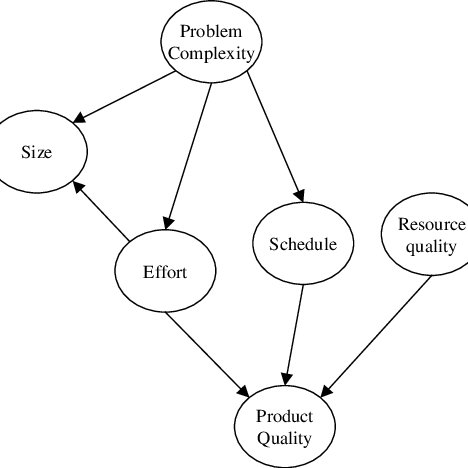YASKAWA JAPMC-MC2300 manuals
Owner’s manuals and user’s guides for Equipment YASKAWA JAPMC-MC2300.
We providing 1 pdf manuals YASKAWA JAPMC-MC2300 for download free by document types: User Manual

Table of contents
Wiring
9
Contents
13
Overview
18
Round Knob
35
V SERVOPACK
44
<MP2300>
50
Blinks one
59
Position
92
( 2 ) Mode 1
99
( 4 ) Function 2
100
( 5 ) Function 3
100
( 22 ) Latch
108
( 25 ) Filter
110
( 3 ) Warning
116
( 4 ) Alarm
117
Motion Commands
141
( 2 ) Holding
144
( 3 ) Aborting
144
( 4 ) Holding
157
( 5 ) Aborting
157
[ a ] Normal End
227
[ b ] Error End
227
: Available
229
EX_POSING
235
Cancelled
236
Fixed Parame
277
Main Program
283
( 1 ) Overview
285
2nd digit
304
Power supply
306
SGDA SERVOPACK
306
Troubleshooting
320
(cont’d)
324
Warning (IL02)
347
Alarm (IL04)
347
Appendices
355
( 2 ) DWG.H Only
356
( 3 ) DWG.L Only
357
Axis Type
364
More products and manuals for Equipment YASKAWA
| Models | Document Type |
|---|---|
| MP2000 Series I/O Module User Manual |
User Manual
 Yaskawa MP2000 Series I/O Module User Manual User Manual,
139 pages
Yaskawa MP2000 Series I/O Module User Manual User Manual,
139 pages
|
| MP2000 Series: Built-in SVB or SVB-01 Motion Modul |
User Manual
 Yaskawa MP2000 Series: Built-in SVB or SVB-01 Motion Module User Manual,
543 pages
Yaskawa MP2000 Series: Built-in SVB or SVB-01 Motion Module User Manual,
543 pages
|
| JAPMC-MC2303-E |
User Manual
 Yaskawa JAPMC-MC2303-E User Manual,
178 pages
Yaskawa JAPMC-MC2303-E User Manual,
178 pages
|
| L1000E AC Drive Technical Manual for CIMR-LE Model |
User Manual
 Yaskawa L1000E AC Drive Technical Manual for CIMR-LE Models for Elevator Applications User Manual,
488 pages
Yaskawa L1000E AC Drive Technical Manual for CIMR-LE Models for Elevator Applications User Manual,
488 pages
|
| MPLoad Maker |
User Manual
 Yaskawa MPLoad Maker User Manual,
38 pages
Yaskawa MPLoad Maker User Manual,
38 pages
|
| MP3200 Troubleshooting Manual |
User Manual
 Yaskawa MP3200 Troubleshooting Manual User Manual,
219 pages
Yaskawa MP3200 Troubleshooting Manual User Manual,
219 pages
|
| MP2000 Series: User's Manual for Motion Progr |
User Manual
 Yaskawa MP2000 Series: User's Manual for Motion Programming User Manual,
356 pages
Yaskawa MP2000 Series: User's Manual for Motion Programming User Manual,
356 pages
|
| Sigma-5 User Manual: Setup for Rotary Motors |
User Manual
 Yaskawa Sigma-5 User Manual: Setup for Rotary Motors User Manual,
113 pages
Yaskawa Sigma-5 User Manual: Setup for Rotary Motors User Manual,
113 pages
|
| Sigma-5 User Manual: Setup for Linear Motors |
User Manual
 Yaskawa Sigma-5 User Manual: Setup for Linear Motors User Manual,
175 pages
Yaskawa Sigma-5 User Manual: Setup for Linear Motors User Manual,
175 pages
|
| Sigma-5 User Manual: MECHATROLINK-II Commands |
User Manual
 Yaskawa Sigma-5 User Manual: MECHATROLINK-II Commands User Manual,
142 pages
Yaskawa Sigma-5 User Manual: MECHATROLINK-II Commands User Manual,
142 pages
|
| MP2300S Basic Module |
User Manual
 Yaskawa MP2300S Basic Module User Manual,
460 pages
Yaskawa MP2300S Basic Module User Manual,
460 pages
|
| Sigma-5 User Manual: Design and Maintenance - Rota |
User Manual
 Yaskawa Sigma-5 User Manual: Design and Maintenance - Rotary Motors - MECHATROLINK-II Communications Reference User Manual,
376 pages
Yaskawa Sigma-5 User Manual: Design and Maintenance - Rotary Motors - MECHATROLINK-II Communications Reference User Manual,
376 pages
|
| Sigma-5 User Manual: Design and Maintenance - Rota |
User Manual
 Yaskawa Sigma-5 User Manual: Design and Maintenance - Rotary Motors - Analog Voltage and Pulse Train Reference User Manual,
423 pages
Yaskawa Sigma-5 User Manual: Design and Maintenance - Rotary Motors - Analog Voltage and Pulse Train Reference User Manual,
423 pages
|
| Tag Generator |
User Manual
 Yaskawa Tag Generator User Manual,
30 pages
Yaskawa Tag Generator User Manual,
30 pages
|
| MP3300iec |
User Manual
 Yaskawa MP3300iec User Manual,
82 pages
Yaskawa MP3300iec User Manual,
82 pages
|
| 1000 Hz High Frequency |
User Manual
 Yaskawa 1000 Hz High Frequency User Manual,
18 pages
Yaskawa 1000 Hz High Frequency User Manual,
18 pages
|
| 1000 Series |
User Manual
 Yaskawa 1000 Series User Manual,
7 pages
Yaskawa 1000 Series User Manual,
7 pages
|
| 1000 Series Drive Option |
User Manual
 Yaskawa 1000 Series Drive Option User Manual,
39 pages
Yaskawa 1000 Series Drive Option User Manual,
39 pages
|
| iQpump Micro |
User Manual
 Yaskawa iQpump Micro User Manual,
300 pages
Yaskawa iQpump Micro User Manual,
300 pages
|
| 1000 Series Drive Option - Analog Input |
User Manual
 Yaskawa 1000 Series Drive Option - Analog Input User Manual,
30 pages
Yaskawa 1000 Series Drive Option - Analog Input User Manual,
30 pages
|
YASKAWA devices