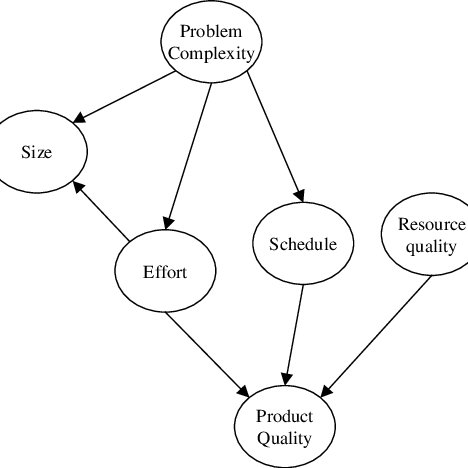YASKAWA FSP Amplifier FlexWorks manuals
Owner’s manuals and user’s guides for Equipment YASKAWA FSP Amplifier FlexWorks.
We providing 1 pdf manuals YASKAWA FSP Amplifier FlexWorks for download free by document types: User Manual

Yaskawa FSP Amplifier FlexWorks User Manual (258 pages)
Brand: Yaskawa | Category: Equipment | Size: 5.89 MB |

Table of contents
Installation
13
FlexWorks
31
Arguments
40
4.7. Charts
50
ARNING:
60
Application
99
ACCELERATION
109
ALARM_RESET
110
CALL
111
CONTROL
112
DELAY
113
ECAM_DISENGAGE
114
ECAM_ENGAGE
115
ELECTRONIC_GEAR
116
END
117
EXT_INT
119
Condition Code
122
FAULT_MANAGER
124
GAIN
128
GO
129
GO_D
130
GO_H
131
GO_TO
133
HOME Commands
134
HARD_HOME
134
HOME_C
135
HOME_SW
136
HOME_SW_C
137
IF
138
IF_INPUT
140
INPUT_CASE
142
INT
144
INT_RETURN
146
JERK_TIME
147
LABEL
149
LATCHING_TRIGGER
150
LOOP
152
MATH
154
MOVE
156
MOVE_D
158
MOVE_H
160
MOVE_R
162
READ_FROM_ARRAY
164
RETURN
167
RUN
168
SET_OUTPUT
169
SET_OUTPUTS
171
SET_VAR
172
SLIDE
174
SLIDE_ANALOG
175
SPEED
176
SPEED_CONTROL
177
START
180
STOP_EX
180
RGUMENTS
181
TORQUE
183
TORQUE_ANALOG
184
TORQUE_LIMITS
185
WAIT_EXACT
186
WAIT_FOR_START
187
WAIT_INPUT
188
WAIT_STOP
189
WAIT_VAR
190
WRITE_TO_ARRAY
191
CLEAR_BUFFER
192
ECAM_POINTS
192
ECAM_PROFILE
193
ECAM_SEGMENT
194
ECAM_TABLE_BEGIN
195
ECAM_TABLE_END
195
GET_FROM_ARRAY
195
GET_PAR
196
GET_VAR
196
GET_VERSION
196
POLLING
197
SAVE_PRG_ECAM
197
SET_PAR
197
bytes
204
MOVE command
205
C 5 CR
213
MOVE Command
214
GET_VAR command
215
Error Messages
218
1: x10 2: x100
232
4: x1/100
232
Pn50B.0=8
236
Selection
238
Position
242
Command Name
256
More products and manuals for Equipment YASKAWA
| Models | Document Type |
|---|---|
| G5 Electronic Line Shaft |
User Manual
 Yaskawa G5 Electronic Line Shaft User Manual,
14 pages
Yaskawa G5 Electronic Line Shaft User Manual,
14 pages
|
| G5 Electronic Lineshaft Alignment |
User Manual
 Yaskawa G5 Electronic Lineshaft Alignment User Manual,
15 pages
Yaskawa G5 Electronic Lineshaft Alignment User Manual,
15 pages
|
| G5 Eliminator |
User Manual
 Yaskawa G5 Eliminator User Manual,
27 pages
Yaskawa G5 Eliminator User Manual,
27 pages
|
| G5 High Slip Braking |
User Manual
 Yaskawa G5 High Slip Braking User Manual,
3 pages
Yaskawa G5 High Slip Braking User Manual,
3 pages
|
| G5 Motion Control |
User Manual
 Yaskawa G5 Motion Control User Manual,
22 pages
Yaskawa G5 Motion Control User Manual,
22 pages
|
| G5 OV Suppression |
User Manual
 Yaskawa G5 OV Suppression User Manual,
8 pages
Yaskawa G5 OV Suppression User Manual,
8 pages
|
| G5 Output Voltage PID |
User Manual
 Yaskawa G5 Output Voltage PID User Manual,
6 pages
Yaskawa G5 Output Voltage PID User Manual,
6 pages
|
| G5 PID for Trim Control |
User Manual
 Yaskawa G5 PID for Trim Control User Manual,
12 pages
Yaskawa G5 PID for Trim Control User Manual,
12 pages
|
| G5 Spindle Orientation |
User Manual
 Yaskawa G5 Spindle Orientation User Manual,
14 pages
Yaskawa G5 Spindle Orientation User Manual,
14 pages
|
| G5 Traverse Control |
User Manual
 Yaskawa G5 Traverse Control User Manual,
7 pages
Yaskawa G5 Traverse Control User Manual,
7 pages
|
| MP2000 |
User Manual
 Yaskawa MP2000 User Manual,
168 pages
Yaskawa MP2000 User Manual,
168 pages
|
| G7 Drive |
User Manual
 Yaskawa G7 Drive User Manual,
30 pages
Yaskawa G7 Drive User Manual,
30 pages
|
| FSP Amplifier |
User Manual
 Yaskawa FSP Amplifier User Manual,
366 pages
Yaskawa FSP Amplifier User Manual,
366 pages
|
| CM061 |
User Manual
 Yaskawa CM061 User Manual,
4 pages
Yaskawa CM061 User Manual,
4 pages
|
| CM059 |
User Manual
 Yaskawa CM059 User Manual,
4 pages
Yaskawa CM059 User Manual,
4 pages
|
| CM071 |
User Manual
 Yaskawa CM071 User Manual,
4 pages
Yaskawa CM071 User Manual,
4 pages
|
| CM048 |
User Manual
 Yaskawa CM048 User Manual,
5 pages
Yaskawa CM048 User Manual,
5 pages
|
| CM090 |
User Manual
 Yaskawa CM090 User Manual,
6 pages
Yaskawa CM090 User Manual,
6 pages
|
| CM092 |
User Manual
 Yaskawa CM092 User Manual,
16 pages
Yaskawa CM092 User Manual,
16 pages
|
| AI-010 |
User Manual
 Yaskawa AI-010 User Manual,
5 pages
Yaskawa AI-010 User Manual,
5 pages
|
YASKAWA devices