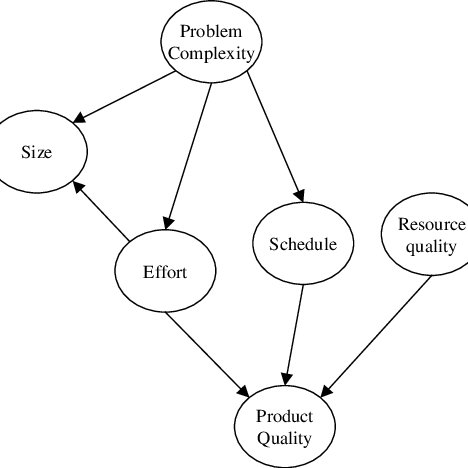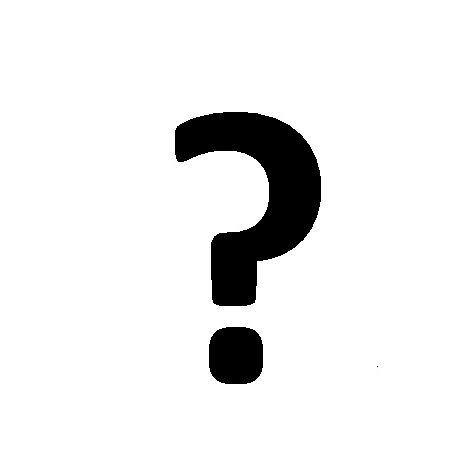YASKAWA MP920 User's Manual Design manuals
Owner’s manuals and user’s guides for Equipment YASKAWA MP920 User's Manual Design.
We providing 1 pdf manuals YASKAWA MP920 User's Manual Design for download free by document types: User Manual

Yaskawa MP920 User's Manual Design User Manual (565 pages)
Brand: Yaskawa | Category: Equipment | Size: 4.45 MB |

Table of contents
PROHIBITED
10
General
11
CONTENTS
12
5 Modules
13
7 Parameters
14
Appendix A
16
system)
46
Menu Lists
65
= Damaged
81
3.5 Functions
101
3.6 Registers
103
3.6.2 Data Types
106
3.6 Registers
109
Motion Control
115
4 Motion Control
116
MSEE MPM001
118
MP9 Series
119
Winder A
120
Winder B
120
Phase Control
121
Conveyor
121
Overview
123
Details
123
Integra
132
Mechanical cam
133
Follower
133
Servo driver
134
Position bias
135
DISPLACEMENT X
135
PREVIOUS VALUE
135
IMPORTANT
138
Reference Unit
142
10 rotations
146
Position Buffers
148
(ABSOFF)
157
Rapid traverse
159
C-phase Pulse
177
MANDATORY
202
5.2 CPU Modules
204
DIP Switch
205
MEMOBUS Ports
206
Battery
208
Appearance
209
5.3 I/O Modules
211
5.3 I/O Modules
214
CN1 Connector
241
CN2 Connector
242
Cables
243
(12 VDC)
245
OK button
257
LED Indicator
258
0 to 10 V Mode
262
SGDA SERVOPACK
276
SGDB/SGDM/SGDS
278
SERVOPACK
278
Analog output
289
(2 channels)
289
Connector 1
302
Connector 2
302
LED Indicators
315
RS232/422
319
System Startup
331
6.1 Overview
332
0, 1 2, 3 4 5
349
MPM001 Operation
369
Status monitor
377
MM Manual mode
377
Stop command
382
Parameters
396
the axis number
398
Mode Axis
425
Multi-CPU System
428
9.1 Overview
429
9.1.2 Operation
430
Motion Modules
433
I/O Control
434
Fixed parameters
444
(CPU Module 2)
444
Absolute Encoder
447
Absolute Data
447
Axis Selection
454
(White/orange)
456
(White/gray)
456
• 12-bit Encoder
459
• 15-bit Encoder
459
• 16-bit Encoder
459
• 17-bit Encoder
459
Description
464
Length Mode Axis
465
Normal Operation
466
Backup Time
481
Troubleshooting
491
System Status
499
Counter Module
521
System Functions
528
MW0200 = 0001
529
MB000000
529
MW00000 < 10000
531
MB000010
531
Setting
542
(OFFSET)
545
“POSMAX.”
548
Memory Capacity
556
SVB-01 Module
557
Numerics
558
More products and manuals for Equipment YASKAWA
| Models | Document Type |
|---|---|
| MP900 Series Machine Controller for Standard Opera |
User Manual
 Yaskawa MP900 Series Machine Controller for Standard Operation User Manual,
509 pages
Yaskawa MP900 Series Machine Controller for Standard Operation User Manual,
509 pages
|
| Sigma Mini |
User Manual
 Yaskawa Sigma Mini User Manual,
282 pages
Yaskawa Sigma Mini User Manual,
282 pages
|
| Large Capacity Sigma II Series |
User Manual
 Yaskawa Large Capacity Sigma II Series User Manual,
405 pages
Yaskawa Large Capacity Sigma II Series User Manual,
405 pages
|
| Sigma II Series DC Power Input SGMAJ |
User Manual
 Yaskawa Sigma II Series DC Power Input SGMAJ User Manual,
334 pages
Yaskawa Sigma II Series DC Power Input SGMAJ User Manual,
334 pages
|
| MEMOCON GL120 |
User Manual
 Yaskawa MEMOCON GL120 User Manual,
495 pages
Yaskawa MEMOCON GL120 User Manual,
495 pages
|
| AC Drive P1000 Bypass Technical Manual |
User Manual
 Yaskawa AC Drive P1000 Bypass Technical Manual User Manual,
392 pages
Yaskawa AC Drive P1000 Bypass Technical Manual User Manual,
392 pages
|
| AC Drive Z1000 Bypass Technical Manual |
User Manual
 Yaskawa AC Drive Z1000 Bypass Technical Manual User Manual,
462 pages
Yaskawa AC Drive Z1000 Bypass Technical Manual User Manual,
462 pages
|
| AC Drive-P1000 Industrial Fan |
User Manual
 Yaskawa AC Drive-P1000 Industrial Fan User Manual,
570 pages
Yaskawa AC Drive-P1000 Industrial Fan User Manual,
570 pages
|
| V1000-Series Option SI-EP3/V PROFINET |
User Manual
 Yaskawa V1000-Series Option SI-EP3/V PROFINET User Manual,
72 pages
Yaskawa V1000-Series Option SI-EP3/V PROFINET User Manual,
72 pages
|
| AC Drive Z1000 AC Drive HVAC Fan |
User Manual
 Yaskawa AC Drive Z1000 AC Drive HVAC Fan User Manual,
340 pages
Yaskawa AC Drive Z1000 AC Drive HVAC Fan User Manual,
340 pages
|
| Z1000U HVAC Matrix Bypass |
User Manual
 Yaskawa Z1000U HVAC Matrix Bypass User Manual,
472 pages
Yaskawa Z1000U HVAC Matrix Bypass User Manual,
472 pages
|
| Varispeed 626M5 |
User Manual
 Yaskawa Varispeed 626M5 User Manual,
305 pages
Yaskawa Varispeed 626M5 User Manual,
305 pages
|
| Sigma-5 User Manual: Operation of Digital Operator |
User Manual
 Yaskawa Sigma-5 User Manual: Operation of Digital Operator User Manual,
145 pages
Yaskawa Sigma-5 User Manual: Operation of Digital Operator User Manual,
145 pages
|
| Sigma II Series SGMVH |
User Manual
 Yaskawa Sigma II Series SGMVH User Manual,
339 pages
Yaskawa Sigma II Series SGMVH User Manual,
339 pages
|
| Sigma-5 User Manual: Design and Maintenance - Rota |
User Manual
 Yaskawa Sigma-5 User Manual: Design and Maintenance - Rotary Motors User Manual,
329 pages
Yaskawa Sigma-5 User Manual: Design and Maintenance - Rotary Motors User Manual,
329 pages
|
| Sigma-5 User Manual: Design and Maintenance - Rota |
User Manual
 Yaskawa Sigma-5 User Manual: Design and Maintenance - Rotary Motors MECHATROLINK-III Communications Reference User Manual,
391 pages
Yaskawa Sigma-5 User Manual: Design and Maintenance - Rotary Motors MECHATROLINK-III Communications Reference User Manual,
391 pages
|
| Sigma-5 User Manual: Design and Maintenance - Line |
User Manual
 Yaskawa Sigma-5 User Manual: Design and Maintenance - Linear Motors MECHATROLINK-III Communications Reference User Manual,
357 pages
Yaskawa Sigma-5 User Manual: Design and Maintenance - Linear Motors MECHATROLINK-III Communications Reference User Manual,
357 pages
|
| Sigma-5 User Manual: Design and Maintenance - Line |
User Manual
 Yaskawa Sigma-5 User Manual: Design and Maintenance - Linear Motors User Manual,
318 pages
Yaskawa Sigma-5 User Manual: Design and Maintenance - Linear Motors User Manual,
318 pages
|
| Sigma-5 Series User Manual:: For Use with Large-Ca |
User Manual
 Yaskawa Sigma-5 Series User Manual:: For Use with Large-Capacity Models-Setup. Rotary Motors User Manual,
114 pages
Yaskawa Sigma-5 Series User Manual:: For Use with Large-Capacity Models-Setup. Rotary Motors User Manual,
114 pages
|
| Sigma-5 Large Capacity Users Manual: Design and Ma |
User Manual
 Yaskawa Sigma-5 Large Capacity Users Manual: Design and Maintenance-Rotary Motors-Analog Voltage and Pulse Train Reference User Manual,
434 pages
Yaskawa Sigma-5 Large Capacity Users Manual: Design and Maintenance-Rotary Motors-Analog Voltage and Pulse Train Reference User Manual,
434 pages
|
YASKAWA devices