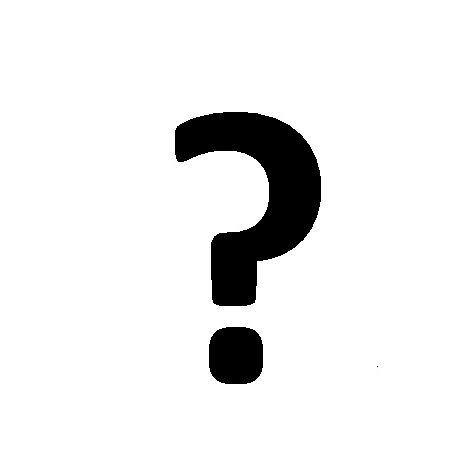YASKAWA VS-626M5 manuals
Owner’s manuals and user’s guides for Power adapters & inverters YASKAWA VS-626M5.
We providing 3 pdf manuals YASKAWA VS-626M5 for download free by document types: Specifications, Instruction Manual

Yaskawa VS-626M5 Specifications (48 pages)
Brand: Yaskawa | Category: Power adapters & inverters | Size: 4.89 MB |

Table of contents
CONTENTS
3
Features
6
Setup Mode
15
Dimensions
22
NEMA Type
23
DC Reactor
29
Capacitor
32
Isolator
36
YA S K A WA
48

Yaskawa VS-626M5 Specifications (301 pages)
Brand: Yaskawa | Category: Power adapters & inverters | Size: 6.43 MB |

Table of contents
Contents
2
246
10
6 x 4.16
10
2.2 Battery
14
05: Overload
57
The VS-626M5
101
Operation
103
4.3 Receiving
107
2 7P5 5 E *
108
4.4 Installation
111
Heat Sink
112
(a) Front View
113
(b) Side View
113
4.5 Wiring
114
P1N1 Power Cable
116
51CN 5CN, 52CN
143
3CN (Option)
144
(a) 0V Common
146
(b) +24V Common
146
4.6 Operation
149
Run Command
151
RUN STOP
156
Numbers Letters
157
65432 10
158
Display Example
166
6.1 CPU Rack
183
6.6 Noise Filter
202
Next button
254
ON <
275

Yaskawa VS-626M5 Instruction Manual (268 pages)
Brand: Yaskawa | Category: Power adapters & inverters | Size: 3.61 MB |

Table of contents
War ning
10
CUSTOM MACRO
18
Only M line
21
Only L line
29
*
37
*
37
’ key
39
Deceleration
44
□ RPR ERROR
52
□ DRIFT OVER
55
2.2 Fuse
66
NEXT SEL
75
Sentrol2
81
2. PLC Diagnosis
100
BIT SIGNAL
125
DESCRIPTION
125
DATA NUM
140
TRIGGER
140
DISP POS
140
Setting
142
Completed
142
INITIAL
143
PARAMETER
143
rate
168
Ts/2 Ts/2
170
Velocity
170
Time(msec)
170
POSITION ERROR
178
1 0 1024PPR
195
1 1 2048PPR
195
Appendix
249
UNIT and DKU
254
APPENDIX
258
MAIN UNIT
260
CABLE CNS1
265
OF THE CABINET
265
14. DNC FUNCTION
267
 YASKAWA Varispeed G7 User`s manual,
52 pages
YASKAWA Varispeed G7 User`s manual,
52 pages
 YASKAWA VS MINI J7 User`s manual,
177 pages
YASKAWA VS MINI J7 User`s manual,
177 pages
 Varispeed G7_1,
8 pages
Varispeed G7_1,
8 pages
 YASKAWA Varispeed G7 Specifications,
453 pages
YASKAWA Varispeed G7 Specifications,
453 pages
 YASKAWA Varispeed-606PC3 Instruction manual,
256 pages
YASKAWA Varispeed-606PC3 Instruction manual,
256 pages
 YASKAWA VS MINI J7 Instruction manual,
138 pages
YASKAWA VS MINI J7 Instruction manual,
138 pages
 YASKAWA VS-606V7 Series Instruction manual,
218 pages
YASKAWA VS-606V7 Series Instruction manual,
218 pages
 YASKAWA L1000V Specifications,
41 pages
YASKAWA L1000V Specifications,
41 pages
 YASKAWA Varispeed G7 User`s manual,
57 pages
YASKAWA Varispeed G7 User`s manual,
57 pages
 YASKAWA,
27 pages
YASKAWA,
27 pages
 YASKAWA Varispeed G7 Specifications,
103 pages
YASKAWA Varispeed G7 Specifications,
103 pages
 YASKAWA Varispeed G7 User`s manual,
367 pages
YASKAWA Varispeed G7 User`s manual,
367 pages
 YASKAWA VS MINI J7 User`s manual [en] ,
123 pages
YASKAWA VS MINI J7 User`s manual [en] ,
123 pages
 YASKAWA VS-606V7 Series User`s manual,
51 pages
YASKAWA VS-606V7 Series User`s manual,
51 pages
 YASKAWA Varispeed-606PC3 Instruction manual,
157 pages
YASKAWA Varispeed-606PC3 Instruction manual,
157 pages
 TOBP C720600 01C,
72 pages
TOBP C720600 01C,
72 pages
 Yaskawa VS J7 V7 Specs - Dietz Electric Co., Inc.,
70 pages
Yaskawa VS J7 V7 Specs - Dietz Electric Co., Inc.,
70 pages
 YASKAWA Varispeed G7 Specifications,
19 pages
YASKAWA Varispeed G7 Specifications,
19 pages
 YASKAWA VS MINI J7 Specifications,
44 pages
YASKAWA VS MINI J7 Specifications,
44 pages
 YASKAWA VS-606V7 Series Instruction manual,
176 pages
YASKAWA VS-606V7 Series Instruction manual,
176 pages